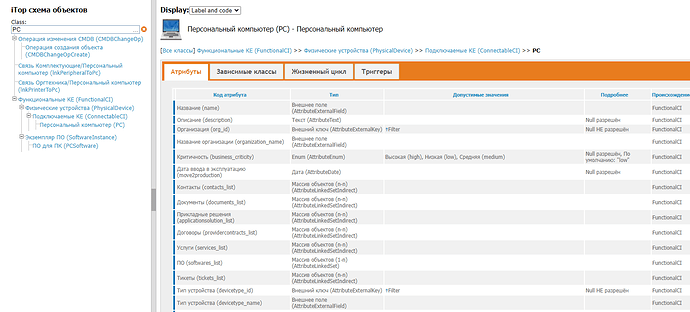Следуя инструкции дошел до момента
Make the new field visible
Let’s add the new field to the “details” of the Server object, just below the “Description”. This can be achieved by redefining the way the “details” of a Server are displayed.
Using your text editor, open the file datamodels/2.x/itop-config-mgmt/datamodel.itop-config-mgmt.xml .
Search for the string <class id=“Server” to locate the definition of the Server class.
Scroll down to the <presentation> tag and copy the whole content of the <details>…</details> tag.
Что может пойти не так? Верно, в файле нет класса PC, где собственно нужно добавить поле. Далее начинаю искать по файлам где этот класс может быть, с помощью Notepad++, и думается мне это не совсем верно. Нашел тут C:\inetpub\wwwroot\web\extensions\datamodel-module\datamodel.datamodel-module.xml.
В схеме itop вроде как этот класс есть.Так как быть в будущем с подобным? Почему этого класса нет в файле как указано в инструкции? Это так и должно быть?